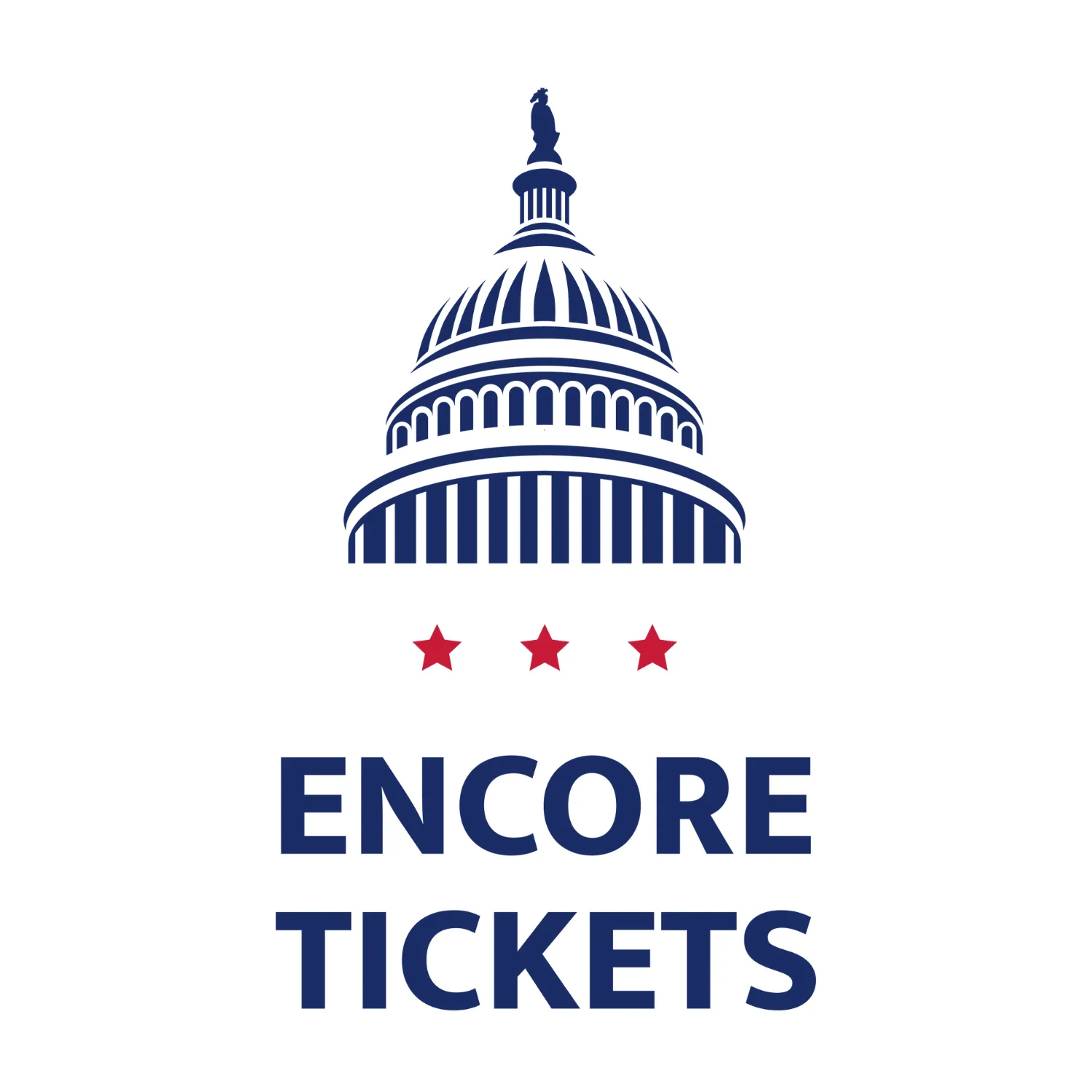Levitate Music and Arts Festival - 2 Days Pass (7/12 - 7/13) Info
This is Levitate Music and Arts Festival - 2 Days Pass (7/12 - 7/13) placeholder text. You can edit it in the admin panel on the Edit Events page. If you have additional questions please file a support ticket at support.atbss.com. This specific text is controlled via the Top Description area of the Edit Events section of your admin panel.
This is Levitate Music and Arts Festival - 2 Days Pass (7/12 - 7/13) placeholder text. You can edit it in the admin panel on the Edit Events page. If you have additional questions please file a support ticket at support.atbss.com. This specific text is controlled via the Top Description area of the Edit Events section of your admin panel.
This is Levitate Music and Arts Festival - 2 Days Pass (7/12 - 7/13) placeholder text. You can edit it in the admin panel on the Edit Events page. If you have additional questions please file a support ticket at support.atbss.com. This specific text is controlled via the Top Description area of the Edit Events section of your admin panel.
Additional Levitate Music and Arts Festival - 2 Days Pass (7/12 - 7/13) Info
This is Levitate Music and Arts Festival - 2 Days Pass (7/12 - 7/13) placeholder text. You can edit it in the admin panel on the Edit Events page. If you have additional questions please file a support ticket at support.atbss.com. This specific text is controlled via the Bottom Description area of the Edit Events section of your admin panel.
This is Levitate Music and Arts Festival - 2 Days Pass (7/12 - 7/13) placeholder text. You can edit it in the admin panel on the Edit Events page. If you have additional questions please file a support ticket at support.atbss.com. This specific text is controlled via the Bottom Description area of the Edit Events section of your admin panel.
This is Levitate Music and Arts Festival - 2 Days Pass (7/12 - 7/13) placeholder text. You can edit it in the admin panel on the Edit Events page. If you have additional questions please file a support ticket at support.atbss.com. This specific text is controlled via the Bottom Description area of the Edit Events section of your admin panel.
Who are we?
At Encore Tickets, we specialize in providing premier access to unforgettable experiences. Our journey began as passionate fans, and we understand the significance of memorable entertainment experiences. We recognize that you seek value and quality. We are committed to delivering authenticity, reliability, and trust in every transaction. When you purchase tickets from us, you can expect an exceptional experience, whether you're attending a sporting event, concert, or show. Your satisfaction is our priority. At Encore Tickets, we believe that experiences and memories are the essence of life, and we strive to ensure you leave with both.